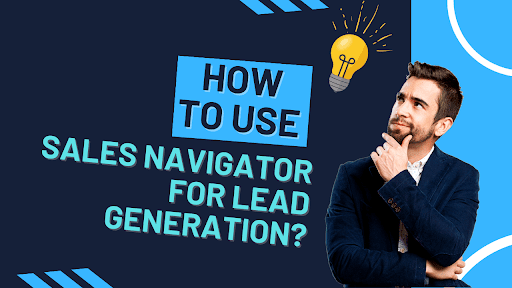What Is LinkedIn Sales Navigator?
LinkedIn Sales Navigator is a tool that provides advanced search features and filters to help you target your ideal customer for lead generation. With over 875 million users on LinkedIn, the tool provides a wealth of opportunities to generate high-quality leads. This is discussed more here.
One of its key features is the ability to target specific individuals based on their industries, job titles, and many other categories. This allows you to create personalized strategies to ensure that your marketing efforts are reaching the right audience.
The main features of Sales Navigator include the ability to search for and connect with specific companies, access to advanced search filters and analytics, and the ability to save and organize leads for future reference.
Tips To Use It Effectively
According to LinkedIn, Sales Navigator allows sales leaders to experience 43% better deals, a 17% increase in deals, and 15% more leads. If you’re planning to use it to generate leads for your business, consider using the following tips.
Open Your Account
To use Sales Navigator, you must have an active LinkedIn account, so sign up for one. It offers a one-month free trial of Sales Navigator to allow you to become familiar with the tool and its features.
There are three subscription plans available, including the following.
You can choose the plan that best meets your prospecting and outreach needs. It’s also possible to cancel your subscription at any time.
Define Your Target Audience
It is important to consider your target audience and what type of leads you are looking for. This will help you create targeted search criteria and personalized messaging that resonates with your ideal customers.
Use Advanced Search Filters
LinkedIn Sales Navigator provides advanced search filters that allow businesses to find and connect with potential leads more effectively. These filters allow you to narrow your search results based on specific criteria such as job title, industry, location, company size, and more.
In addition, you can create your search query based on the following parameters.
- AND: This parameter allows you to specify that both terms you are searching for must be present in the search results. For example, searching for “sales manager AND New York” will return results that include both of these terms.
- OR: This parameter allows you to specify that either of the terms you are searching for can be present in the search results. For example, searching for “sales manager OR account manager” will return results that include either of these terms.
- NOT: This parameter allows you to exclude certain terms from your search results. For example, searching for “sales manager NOT New York” will return results that include “sales manager” but exclude “New York.”
- Quoted searches: This parameter allows you to search for exact words or phrases. For example, searching for “sales manager” in quotes will return results that include the exact phrase “sales manager” rather than results that include the words “sales” and “manager” separately.
Connect With Potential Leads Using InMail Messages
LinkedIn Sales Navigator allows you to send InMail messages to potential leads directly through the platform. These are private messages that can be sent to any LinkedIn user, even if you are not connected with them on the platform.
This feature allows you to reach out to potential leads and start building relationships even if you don’t have a direct connection.
Access Information About Leads
The tool provides you with access to detailed information about your target leads, including job titles, industries, company sizes, and more.
This information can be used to tailor marketing efforts and create personalized messaging that resonates with the specific needs and interests of the target audience.
Monitor Your Progress With Reports
You can access usage reports through Sales Navigator that allow you to track your progress and see how well your marketing efforts are performing.
These reports provide valuable insights into the effectiveness of different targeting strategies, lead-generation efforts, and other marketing activities.
Here are some examples of reports that you can access.
- Searches Performed: These reports provide information on the number and types of searches you have conducted using Sales Navigator.
- Profile Views: These show how many times a business’s profile has been viewed by other users on LinkedIn.
- Leads and Accounts Saved: These reports show the number of leads and accounts you have saved.
- Total Unique Connections: These show the total number of unique connections you have. This can help you understand the size of your network and identify opportunities to grow your reach.
- InMails Messages Sent & Acceptance Rate: These reports show the number of InMails messages (and acceptance rate) you’ve sent to help you understand the effectiveness of your outreach.
- Smart links created: Smart links are personalized landing pages that allow you to share relevant content with potential leads and track their engagement, and you can see the total number of these links created through this report.
Export Leads Into a CSV File
LinkedIn Sales Navigator allows you to export your leads into a CSV file for further analysis. You can use this feature to organize and analyze your leads in more detail, helping you to identify trends and patterns to monitor your marketing efforts.
Set Up Lead Alerts
You can also set up lead alerts, which notify you whenever a new lead matching your criteria becomes available on the platform. It’s an excellent feature to stay up-to-date on new potential leads and act quickly to connect with them and build relationships.
The following are some alert types that the Sales Navigator allows you to set up.
- Lead News
- Shared Activity
- Lead Career Change
- Account Updates
- Account News
- Buyer Interest
- Updates from CRM Software
Sales Navigator Integration With CRM
LinkedIn Sales Navigator can be integrated with a CRM (Customer Relationship Management) system. This integration allows you to import your leads into your CRM and manage your sales and marketing efforts more effectively.
It also allows you to track your interactions with leads and customers more easily, helping you understand and improve your overall sales process.
Final Words
LinkedIn Sales Navigator is a powerful tool that can help businesses generate leads and connect with potential customers on the LinkedIn platform. However, it is important to remember that it is only one part of the lead generation process.
To be successful in generating leads, you must have a clear understanding of your target audience, a well-defined value proposition, and a solid strategy for reaching and engaging with potential leads.
In addition to using Sales Navigator, you should also consider other tactics for generating leads, such as creating and sharing valuable content, optimizing your LinkedIn profile and company page, and building relationships with key industry influencers.
By adopting a holistic approach to lead generation that combines the power of Sales Navigator with other proven strategies, you can effectively connect with your ideal customers and drive growth and success.
Featured Image
Infographic :